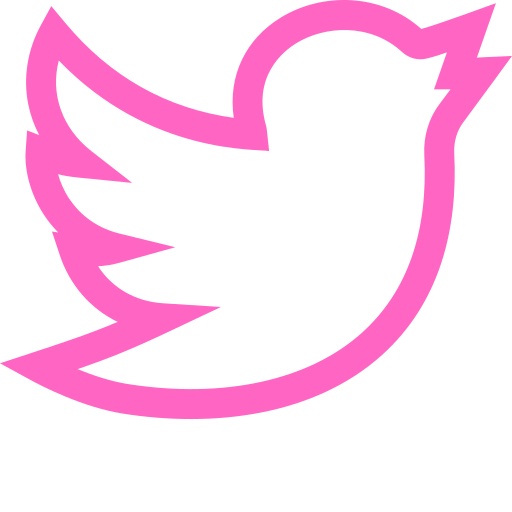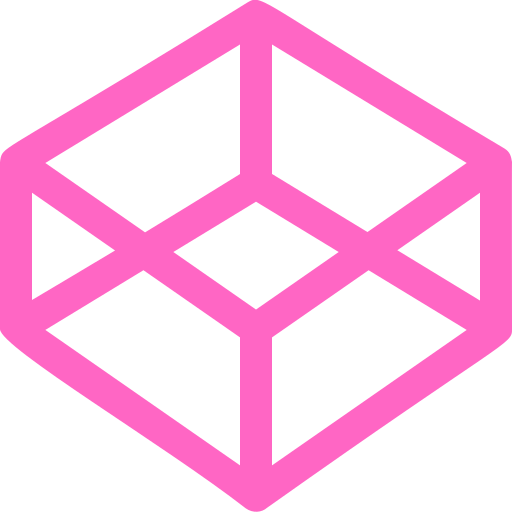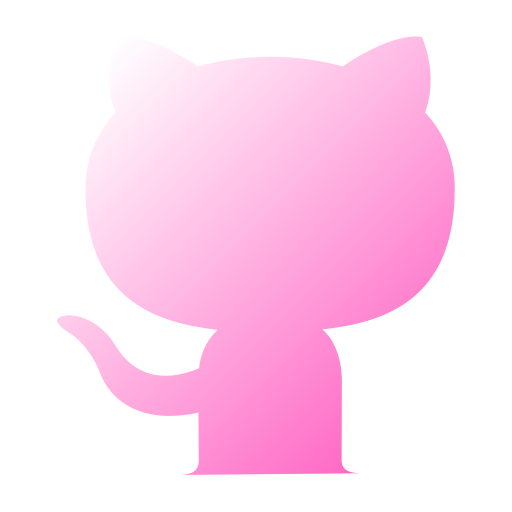XR 8th wall
This is an augmented reality (AR) character animation built with 8th wall, using 3D assets animated with adobe mixamo as well as 3D AI generated assets
AR character animation in 8th Wall
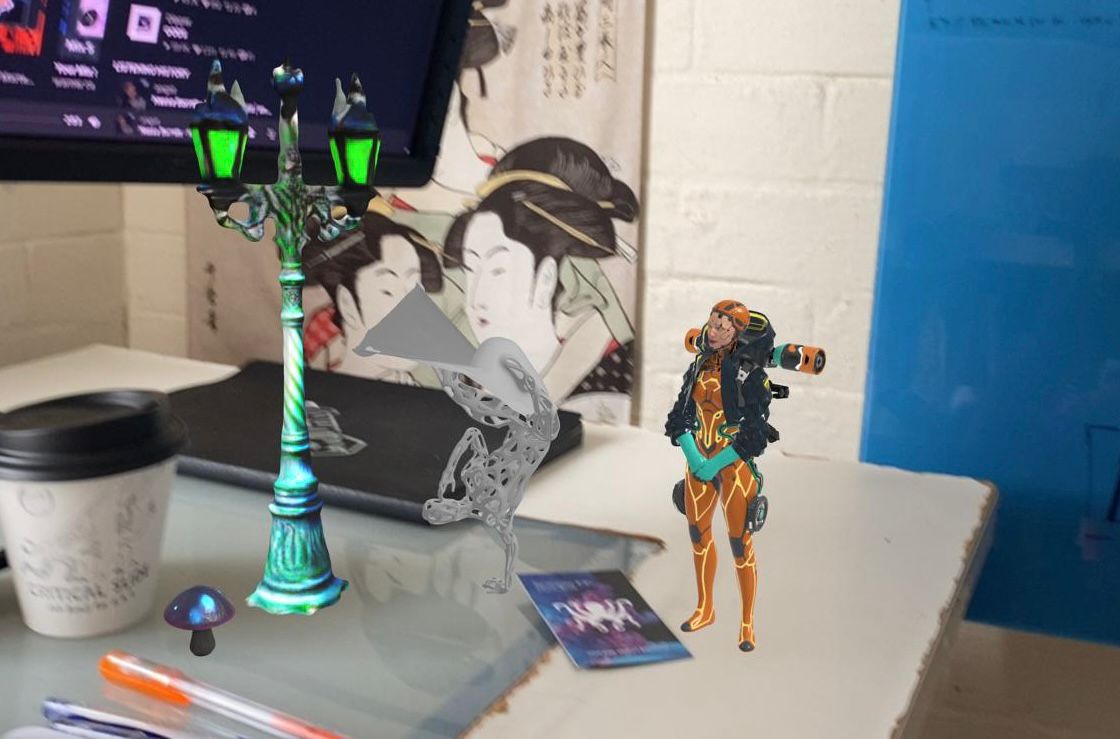
This AR experience, inspired by a real-life exhibit at San Francisco’s MoMA during my first GDC, showcases my expertise in creating engaging mixed reality experiences, leveraging Niantic’s 8th Wall toolkit.
- 3D Animation: Animated a 3D sculpture asset using Adobe Mixamo incorporating a collection of dancing animations.
- AR Experience Development: Prepared and uploaded GLB files to Niantic’s 8th Wall to create an interactive augmented reality experience.
- Mixed Reality Integration: Demonstrated proficiency in blending digital 3D assets with real-world environments to deliver an immersive AR project.
next steps
WIP-Working on a script to traverse the animations when the user taps the screen
import * as ecs from "@8thwall/ecs";
// Define the schema for the TapAnimationPlayer component.
// This schema specifies the properties that instances of this component will have.
ecs.registerComponent({
name: "TapAnimationPlayer", // The unique name of our component.
schema: {
// The URL to your GLB model file.
modelUrl: ecs.string,
// An optional array of animation clip names to play.
// If empty, the component will try to find all clips in the GLB.
animationClipNames: ecs.array(ecs.string), //todo: fix this
// Whether the animations should loop.
loopAnimations: ecs.bool
},
schemaDefaults: {
modelUrl: "assets/artMan.glb", // Default GLB path. IMPORTANT: Change this to your actual GLB file!
animationClipNames: [], // Default to an empty array, meaning discover clips.
loopAnimations: false // Default to not looping.
},
data: {
// Internal state for the component.
// This will store the entity ID of the GLB model once it's created.
modelEid: ecs.eid,
// This will store the index of the currently playing animation clip.
currentClipIndex: ecs.i32,
// This will store the actual list of clip names found in the GLB,
// or the ones provided in the schema if specified.
resolvedClipNames: ecs.array(ecs.string)
},
// The 'add' method is called when this component is added to an entity.
add: (world, component) => {
const { modelUrl, animationClipNames, loopAnimations } = component.schema;
const { eid } = component; // The entity this component is attached to.
// 1. Create an entity for the GLB model.
// We'll attach the GLB to the same entity that has this component.
// This allows us to easily manage the GLB's properties (position, scale, animation)
// through the entity this component is attached to.
// Note: This means the GLB model will be a direct child of the entity this component is on.
const modelEntity = eid; // Use the component's own entity for the model.
component.data.modelEid = modelEntity; // Store the model's entity ID in component data.
// Set initial position and scale for the model. Adjust as needed.
ecs.Position.set(world, modelEntity, { x: 0, y: 0, z: -1 }); // Example position
ecs.Scale.set(world, modelEntity, { x: 0.5, y: 0.5, z: 0.5 }); // Example scale
// 2. Add the GLTF model component to the model entity.
ecs.GltfModel.set(world, modelEntity, {
url: modelUrl,
// The onLoaded callback is crucial here. It fires when the GLB model is fully loaded
// and its animation clips are available.
onLoaded: (modelEid, model) => {
// Resolve the animation clip names.
// If animationClipNames was provided in the schema, use those.
// Otherwise, extract all clip names directly from the loaded GLB model.
// 8th Wall's GltfModel typically provides 'model.animations' as an object
// where keys are the animation clip names.
const clipsToUse =
animationClipNames.length > 0
? animationClipNames
: Object.keys(model.animations);
if (clipsToUse.length === 0) {
console.warn(
`TapAnimationPlayer: No animation clips found in ${modelUrl}.`
);
return;
}
// Store the resolved clip names and initialize the current clip index.
component.data.resolvedClipNames = clipsToUse;
component.data.currentClipIndex = -1; // Start at -1 so the first tap plays index 0.
console.log(
`TapAnimationPlayer: Loaded ${modelUrl}. Found clips:`,
clipsToUse
);
// Add the GltfAnimation component to the model entity.
// Initially, set play to false. The first tap will start the first animation.
ecs.GltfAnimation.set(world, modelEntity, {
clip: "", // No clip playing initially.
loop: loopAnimations,
play: false,
speed: 1.0
});
},
// Added onError callback to handle GLB loading failures.
onError: (modelEid, error) => {
console.error(
`TapAnimationPlayer: Failed to load GLB model from ${modelUrl}:`,
error
);
}
});
// 3. Add a pointerdown (tap) event listener to the world.
// This listener will be triggered whenever the user taps anywhere on the screen.
ecs.Input.on(world, "pointerdown", event => {
const { modelEid, resolvedClipNames } = component.data;
// Ensure the model is loaded and has animation clips.
if (!modelEid || resolvedClipNames.length === 0) {
console.log(
"TapAnimationPlayer: Model not loaded or no clips available yet."
);
return;
}
// Get the current animation component for the model.
const gltfAnimation = ecs.GltfAnimation.get(world, modelEid);
if (!gltfAnimation) {
console.warn(
"TapAnimationPlayer: GltfAnimation component not found on model entity."
);
return;
}
// Calculate the next animation clip index.
let nextClipIndex = component.data.currentClipIndex + 1;
if (nextClipIndex >= resolvedClipNames.length) {
nextClipIndex = 0; // Cycle back to the first animation.
}
const nextClipName = resolvedClipNames[nextClipIndex];
// Update the GltfAnimation component to play the next clip.
ecs.GltfAnimation.set(world, modelEid, {
clip: nextClipName, // Set the new clip name.
loop: loopAnimations, // Use the loop setting from the component schema.
play: true, // Start playing the animation.
speed: 1.0 // Reset speed if needed, or keep it constant.
});
// Update the component's internal state with the new current clip index.
component.data.currentClipIndex = nextClipIndex;
console.log(
`TapAnimationPlayer: Playing animation clip: "${nextClipName}"`
);
});
},
// The 'tick' method is called on every frame. Not needed for this specific logic.
tick: (world, component) => {
// No continuous logic needed here for animation switching on tap.
},
// The 'remove' method is called when this component is removed from an entity.
remove: (world, component) => {
// Clean up if necessary, e.g., remove the model entity or event listeners.
// In this case, the model entity is the same as the component's entity,
// so it will be removed when the component's entity is removed.
// The Input.on listener is automatically managed by 8th Wall ECS.
console.log("TapAnimationPlayer: Component removed.");
}
});
// Example of how you would add this component to an entity in your main 8th Wall app.
// You would typically do this in your main app.js or a similar setup file.
// For instance, if you have an 'app-root' entity:
// ecs.TapAnimationPlayer.set(world, world.appRoot, {
// modelUrl: 'assets/MyCharacter.glb', // Make sure this path is correct!
// animationClipNames: ['Idle', 'Walk', 'Run'], // Optional: specify clip names if you know them
// loopAnimations: false,
// });